How to boost cyber security at your ECEC service today
Boosting cyber security at your early childhood education and care (ECEC) service may not seem like an urgent matter, but waiting until there is an issue can be a dangerous approach.
Research by Australian cyber security firm Kaine Mathrick Tech suggests that 43 per cent of cyber attacks are targeted at small and medium-sized businesses (SMEs). SME businesses tend to have fewer cyber security measures in place, making them easier targets. When you need to keep sensitive child data safe, this is not a risk you can afford to take.
That’s why Xplor Education takes data security very seriously.
While Australian businesses are targeted by cyber criminals every 10 minutes, on average, it’s not all terrible news. There are simple, easy things you can do at your service to avoid being a victim of a cyber attack.
Even better, you can do these things yourself without the need for outside assistance. The more measures you put in place, the more challenging you’ll make it for hackers, increasing the likelihood they’ll move on to an easier target.
Knowledge is power — educate your staff about cyber security
The best (and cheapest) thing you can do to improve cyber security at your service is to educate your staff, starting with a cyber security policy. Smart services ensure that this includes a cyber security checklist for staff to follow in different situations, including:
Creating new user accounts for onboarding educators/staff members
How to properly deactivate accounts when staff members leave
How to report suspicious activity or emails
What to do in the event of a cyber attack
Simply drafting a cyber security policy will help you focus on areas for improvement at your service. Sharing it with all staff, and monitoring for compliance is an important part of being a cyber safe service.
You should also set a reminder to regularly review your cyber security policy and update it when necessary. And finally, incorporating this into your Quality Improvement Plan is essential, in line with the Elements in Quality Area 7.
Making your cyber security policy accessible to educators is easy if you create it in Xplor Education’s educator platform, Playground. Playground makes it easy to share your cyber security policy with educators (and parents, if you like), especially after it’s been updated.
When did you last update your operating system or childcare management software?
Contrary to popular belief, updating your Windows or Mac operating system (OS) is rarely about new functionality. Then why are you constantly being notified of updates that need to be installed?
In a word—security.
Hackers find vulnerabilities in operating systems and software platforms. They then determine how they can exploit these vulnerabilities to access sensitive information. Software developers become aware of these vulnerabilities that hackers are exploiting and improve the OS or software to close those vulnerabilities.
For the same reasons, it’s vital that you regularly update your childcare management software, as well as any other software you regularly use at your service.
Whether it’s an update to your computer, phone OS or software you use daily, you can better protect yourself by keeping your devices and platforms updated with all the latest updates or patches.
Ignoring these updates can leave you more susceptible to attacks.
If a mechanic informed you that your door locks were faulty, would you roll the dice and just “hope” no one broke into your car while you were shopping? Or would you get them fixed and go shopping in comfort?
In much the same way, it’s crucial that you and your service staff are also in the habit of locking your devices. Though it’s more convenient to leave your computer or phone unlocked if you access it multiple times throughout the day, it’s also much more convenient for someone to gain access to your device.
It only takes a few minutes to access and steal sensitive information. Depending on your device, you could set up facial recognition or scan your fingerprint to make unlocking your device quick and simple while at the same time making it much harder for others to access your device.
It’s your duty to keep child data safe
Under Quality Area 7 of the National Quality Framework (NQF), childcare services are tasked with the safe storage of child data.
These requirements are in addition to the rules and regulations for data privacy outlined in the Privacy Act 1988. As well as the measures you can take to protect your service, you can also look for a childcare management software system that prioritises cyber safety.
Xplor Education has partnered with Amazon Web Services (AWS) to protect childcare service data with similar levels of security to those used in banks and other financial services. Xplor strives to help you keep children safe—and that includes protecting sensitive data about children.
For more tips on boosting cyber security at your childcare service and to learn more about how Xplor Education helps keep your data safe, check out Xplor Education’s free Cyber Security for ECE guide, or visit Xplor’s website to book a demonstration.
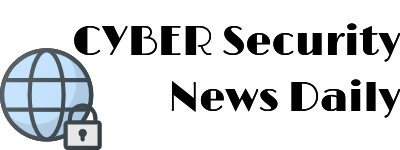

Comments are closed.